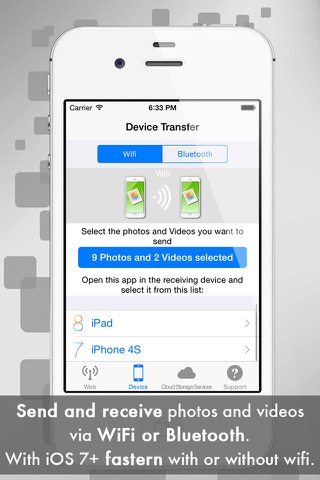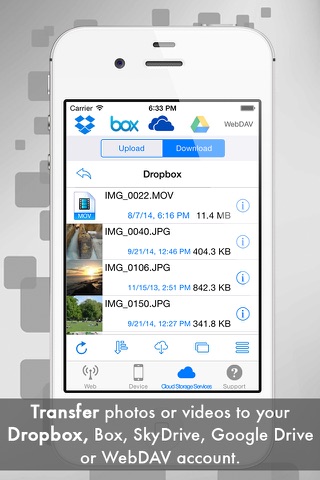The easiest way to transfer, backup and share your photos and videos!, to your PC and between iPhones and iPads or the Cloud
Everything to your Photo Library. Easy Media Transfer includes:
• Use any web browser from your computer to download and upload Photos and Videos from your !!!!device!!!!, everything from and to your photo library.
• Transfer photos and videos between iPhone, iPad or iPod Touch devices, using Wi-Fi or Bluetooth. Everything directly to and from your photo library.
• WebDAV, Dropbox, Box, SkyDrive and Google Drive access: Download and Upload photos and Videos from and to your account, Also includes a Photo Viewer to see your photos directly from your Account. Everything from your photo library.
• Import photos and Videos through iTunes from the apps tab of the device.
• Export video in slow motion, you can select the part of the video you want to Slow motion mode.
• Select all the ones you want to send, without limits. A photo viewer and video player is included.
• The photos and videos are in full resolution and the photo information is kept in the transfers. Also you can select between 3 qualities and custom quality for the photos.
• The properties of the photos are kept even when the quality is reduced.
• Transfer photos in RAW formats between iPad and computer, iPads and Dropbox, SkyDrive, GoogleDrive and Box.
• Works with any computer with an Internet Browser.
• You can select an Album to save the received Photos and Videos, also create new Albums.
• Download the Photos and Videos with its original filename and date.
• Universal App, install this app on your iPhone, iPad or iPod Touch.
IMPORTANT:
• To transfer photos from one device to another both devices need to have this app installed.
• Free version allows you to transfer up to 5 photos at once at medium quality. Upgrade to PRO version and transfer all the photos you want also with Full Quality.
More details: www.jrmobileapps.com
Facebook: JR Mobile Apps
Twitter: @jrmobileapps